What is Hardhat in Blockchain : In the fast-evolving world of blockchain and smart contract development, developers need powerful, reliable tools that simplify the complexity of building decentralized applications (dApps). Among the most trusted tools available in 2025 is Hardhat—an Ethereum development environment that’s become a favorite for both beginners and experienced developers alike.
Table of Contents
If you’re just stepping into the world of Ethereum dev tools, or if you’re exploring Hardhat tutorials for beginners, this guide is your one-stop destination. From understanding what Hardhat is, to installing it, creating your first project, and understanding its folder structure, this beginner’s guide is packed with hands-on insights and examples.
🔍 What is Hardhat? (Hardhat Explained)

Let’s start with the basics.
Hardhat is a JavaScript-based Ethereum development framework that allows you to compile, test, debug, and deploy smart contracts. Think of it as your all-in-one toolkit for building on the Ethereum blockchain.
It comes with:
- A built-in local Ethereum network
- Support for Solidity compilation
- Integration with popular libraries like ethers.js
- Debugging tools and test automation
- Plugin support for extending functionality
Unlike some older tools, Hardhat is lightweight, flexible, and developer-friendly. Its intuitive CLI makes it ideal for those just getting started.
💡 Why Hardhat is So Powerful
Here’s what makes Hardhat stand out in 2025:
✅ Local Blockchain for Testing
Hardhat spins up a local in-memory Ethereum network by default. You don’t need to depend on testnets while experimenting and building locally.
✅ Detailed Stack Traces
When something goes wrong, Hardhat doesn’t just throw an error—it shows you exactly where it went wrong in your Solidity code. This feature alone saves developers hours of frustration.
✅ Plugin Ecosystem
Hardhat allows you to add functionality through community plugins. Whether it’s gas tracking, contract verification, or deployment automation, there’s probably a plugin for it.
✅ Built for TypeScript & JavaScript
Hardhat’s structure fits naturally into modern frontend/backend workflows. You can easily integrate your smart contract logic into web or mobile dApps.
✅ Preferred by Leading Teams
From DeFi protocols to NFT marketplaces, some of the most recognized teams in the blockchain ecosystem now build with Hardhat.
⚔️ Foundry vs Hardhat vs Truffle: Which is Better in 2025?
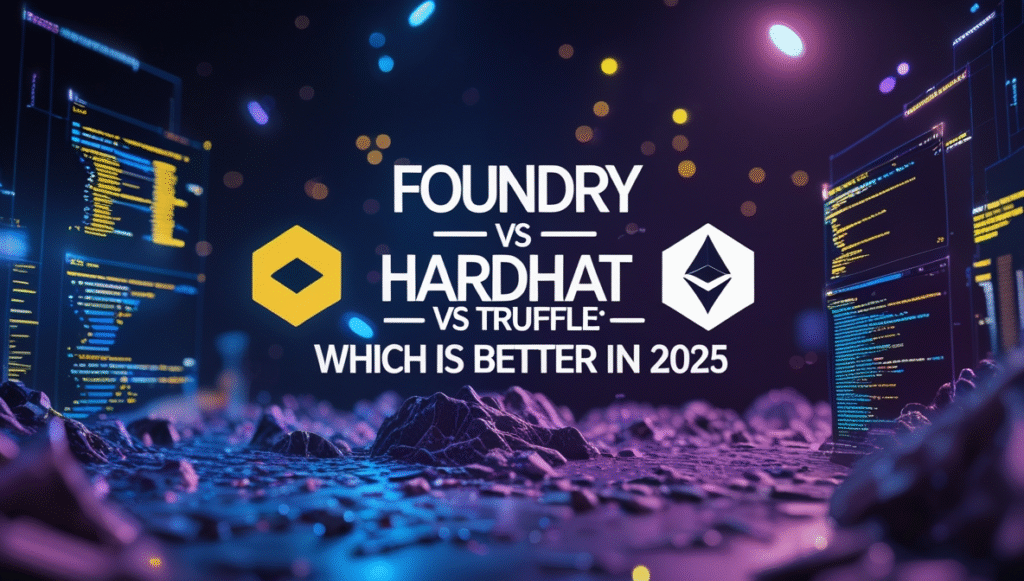
Many blockchain developers still debate between Foundry vs Hardhat vs Truffle, but the reality is—Hardhat has become the go-to Ethereum dev tool for modern workflows.
Let’s compare the three:
| Feature / Tool | 🔧 Foundry | 🛠 Hardhat | ⚙️ Truffle |
|---|---|---|---|
| Primary Language | Rust-based CLI, Tests in Solidity | JavaScript / TypeScript | JavaScript |
| Testing Language | Solidity-native (Forge) | JavaScript (Mocha, Chai) | JavaScript (Mocha, Chai) |
| Speed & Performance | 🚀 Ultra-fast | ⚡ Fast | 🐢 Slower |
| Debugging Tools | Basic (via Forge traces) | Advanced (Stack traces, reverts) | Basic / Limited |
| Plugin Ecosystem | Lightweight, fewer plugins | Extensive (deploy, gas, Ethers.js) | Limited and outdated |
| Compilation | Very fast (via forge build) | Moderate (via Hardhat compiler) | Slower |
| Best For | Low-level devs, auditors, Solidity pros | dApps, frontend-friendly DeFi projects | Legacy apps, tutorials |
| Frontend Integration | Medium (custom setup) | Excellent (Ethers.js, Web3.js) | Basic (Web3.js) |
| Learning Curve | Moderate (Rust, CLI-heavy) | Beginner-friendly | Beginner-friendly |
| Community & Ecosystem | Growing rapidly | Large, active, well-supported | Declining in 2025 |
| Network Support | Mainnet, testnets, local forks | Built-in network + forking | Ganache (external local node) |
| Maintenance & Activity | Actively maintained & rising fast | Actively maintained, dominant | Slow updates, legacy status |
| TypeScript Support | Not applicable | Native TypeScript support | Minimal |
| Gas Reporting | Built-in with forge test | Plugin: hardhat-gas-reporter | Requires setup |
| Open Source License | MIT | MIT | MIT |
🧰 Installing the Tools You Need: Node.js & VS Code
Before we get into Hardhat, there are two tools every developer should install:
1️⃣ Node.js
Since Hardhat is built on JavaScript, you’ll need Node.js installed.
- Go to https://nodejs.org
- Download the LTS version
- Confirm installation with:
node -v
npm -v2️⃣ Visual Studio Code
Your development will be smoother with a good code editor. VS Code is highly recommended.
- Download it from https://code.visualstudio.com
- Install essential extensions:
- Solidity
- Prettier
- ESLint
These tools help you write clean, error-free code, and improve your productivity.
💻 Hardhat CLI Basics

Once Node.js is ready, you can install and interact with Hardhat using the Hardhat CLI.
npm install --save-dev hardhatThis command installs Hardhat as a development dependency. You can then use npx hardhat to launch the CLI, where you’ll be greeted with a wizard to help you set up your project.
The CLI is powerful. You can:
- Compile contracts
- Deploy smart contracts
- Run scripts
- Write and run tests
- Fork Ethereum mainnet for real-world simulation
Hardhat’s CLI is simple, interactive, and ideal for developers who are new to smart contract deployment.
🚀 First Hardhat Project Step-by-Step

First Hardhat Project Step-by-Step
Let’s walk through creating your first project. No fluff—just practical steps.
Step 1: Create Your Project Folder
mkdir my-hardhat-project
cd my-hardhat-project
npm init -yStep 2: Install Hardhat
npm install --save-dev hardhatStep 3: Initialize Hardhat
npm install --save-dev hardhatYou’ll be prompted with options like:
- Create a basic sample project
- Create an advanced sample project
- Create an empty config file
Choose “Create a basic sample project”.
Once complete, you’ll have a working setup with sample contract, deployment script, and test case.
This step is crucial for learning the Hardhat workflow.
📁 Understanding the Hardhat Project Folder Structure
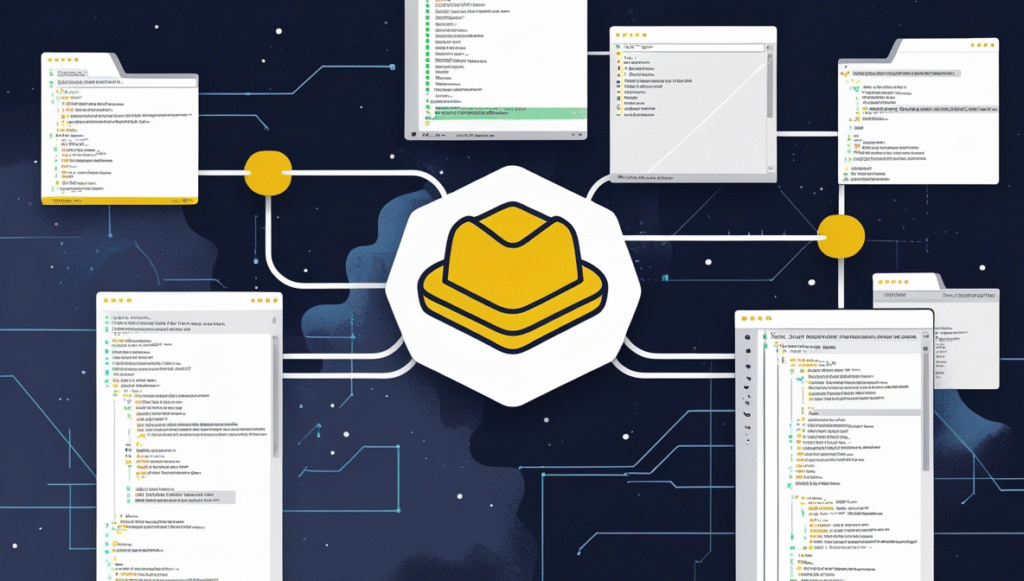
Once your project is initialized, you’ll see a structure like this:
my-hardhat-project/
├── contracts/
│ └── Lock.sol
├── scripts/
│ └── deploy.js
├── test/
│ └── Lock.js
├── hardhat.config.js
├── package.jsonLet’s break each of these down so you know their role.
🔐 contracts/
This is where your Solidity smart contracts go.
Hardhat uses this folder to find and compile .sol files. You’ll find a sample Lock.sol file here.
You can add your own like Token.sol, Voting.sol, or NFT.sol.
⚙️ hardhat.config.js
This file is the configuration brain of your project. It defines:
- Solidity version
- Network setup (Goerli, Sepolia, Mainnet)
- Plugin integration
- Compiler options
It’s highly customizable. Here’s where you integrate Alchemy or Infura, private keys, and plugin setups.
📜 scripts/
Used to automate common actions like deployment.
You’ll usually find deploy.js here which contains logic for deploying your smart contracts to local or live networks.
You can create multiple scripts: mint.js, updateMetadata.js, etc.
🧪 test/
Here you’ll write your unit and integration tests.
Hardhat supports Mocha and Chai, so you can write readable and powerful tests in JavaScript or TypeScript.
Tests are essential. Remember: smart contracts are immutable. Better safe than sorry.
🔍 Real-World Use Case: Deploying a Smart Contract with Hardhat

Let’s imagine you’re building a Token contract.
- Write your contract in
contracts/Token.sol - Write a script in
scripts/deploy-token.js - Run the script using:
npx hardhat run scripts/deploy-token.jsBoom—your token is deployed on the local Hardhat network. Once happy, you can deploy it to Goerli or even Mainnet.
This simple workflow is what makes Hardhat a favorite in real-world Ethereum dev scenarios.
🧩 Must-Have Plugins for Hardhat in 2025
Hardhat supports a rich plugin ecosystem. Here are some you should definitely check out:
@nomicfoundation/hardhat-toolbox: Essential plugin bundlehardhat-ethers: Use ethers.js for contract interactionhardhat-deploy: Manage complex deployment pipelineshardhat-gas-reporter: Track and optimize gas usagesolidity-coverage: Ensure full test coverage
These plugins transform Hardhat from a basic framework into an advanced development powerhouse.
📈 Why Hardhat is Future-Proof in 2025
The Web3 world is growing. Whether it’s NFTs, DeFi, DAOs, or L2 scaling solutions, developers need modern tools that evolve with the ecosystem. Hardhat is not just keeping up—it’s leading.
Its modular architecture, native support for forks, and integration with Ethers.js and TypeScript make it the Ethereum dev tool of choice for 2025.
From hobby projects to million-dollar DeFi apps, Hardhat powers it all.
🙋♂️ FAQs
❓ What is Hardhat in blockchain development?
Hardhat is a development framework that simplifies writing, testing, and deploying smart contracts on Ethereum.
❓ Do I need coding experience to use Hardhat?
Basic knowledge of JavaScript and Solidity is helpful, but Hardhat’s structure is beginner-friendly and well-documented.
❓ Is Hardhat free?
Yes! Hardhat is open-source and free to use.
❓ Can I deploy contracts to Goerli or Sepolia with Hardhat?
Absolutely. You can configure your network in hardhat.config.js and deploy to any Ethereum-compatible network.
❓ Is Hardhat better than Truffle?
Yes, for most developers in 2025, Hardhat is preferred due to its performance, flexibility, and debugging capabilities.
🧾 Final Thoughts: Build Smarter with Hardhat
If you’re planning to learn Ethereum smart contract development, then mastering Hardhat should be high on your to-do list in 2025.
With its modern design, detailed error handling, and plugin flexibility, Hardhat doesn’t just make development easier—it makes it enjoyable.
So, roll up your sleeves, start a new project, and deploy your first smart contract with confidence.
Because in the world of Web3, the future belongs to those who build.
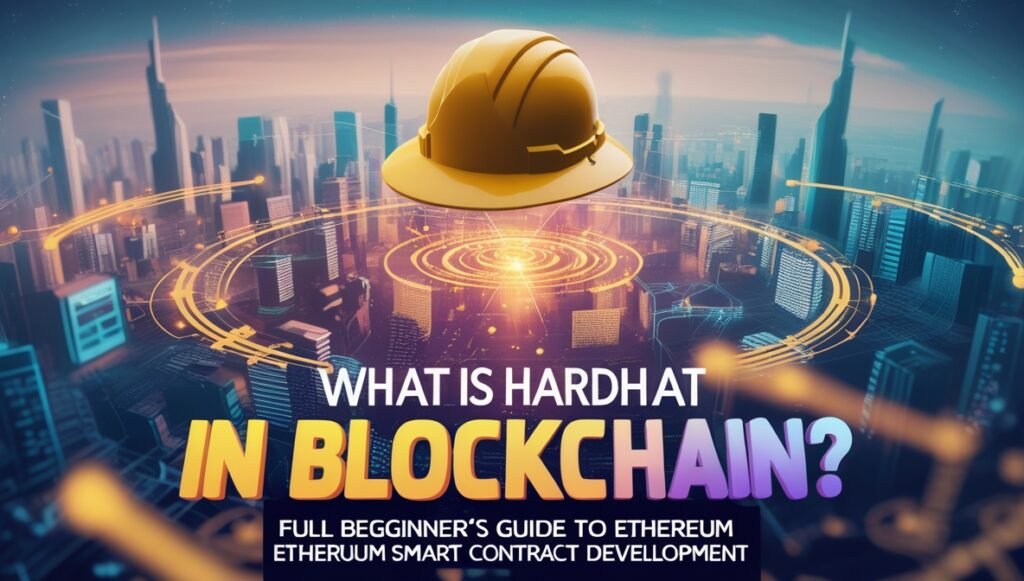


Normally I do not learn article on blogs, however I would like to say that
this write-up very forced me to check out and do it!
Your writing style has been surprised me.
Thanks, very nice post.
Hello would you mind stating which blog platform you’re using?
I’m planning to start my own blog soon but I’m having a hard time choosing between BlogEngine/Wordpress/B2evolution and Drupal.
The reason I ask is because your design and style seems
different then most blogs and I’m looking for something
completely unique. P.S My apologies for getting off-topic but I had to
ask!
You are so cool! I don’t believe I have read something like this
before. So good to find another person with some original
thoughts on this topic. Really.. many thanks for starting this up.
This web site is one thing that is needed on the internet, someone with a bit of
originality!
Thanks for the marvelous posting! I actually enjoyed
reading it, you can be a great author.I will make certain to bookmark your blog
and definitely will come back someday. I want to encourage you continue your great job, have a nice evening!
Great post. I was checking constantly this blog and I’m impressed!
Extremely useful info specially the last part 🙂 I care for such info a lot.
I was seeking this particular info for a long time.
Thank you and good luck.