Solidity Tutorial Chapter 2 : welcome back! If you’re ready to take your next step into the world of blockchain, you’re in the right place. In this chapter, we’re going to walk through writing your first smart contract using Solidity—in the simplest and most beginner-friendly way possible. Don’t worry, we’ll make it fun, casual, and easy to understand!
So far, you’ve probably learned some basic concepts about Solidity and smart contracts. Today, we’re going to put that knowledge into action by actually writing a smart contract. Trust me, by the end of this tutorial, you’ll feel like a blockchain wizard, even if you’re just getting started.
What’s in This Chapter?
Here’s what we’ll cover today:
- Setting up Remix IDE – Our coding playground for writing and testing Solidity smart contracts.
- Writing your first contract – A simple contract that stores a message.
- Deploying the contract – How to send your contract to a (test) blockchain.
- Interacting with your contract – Testing and changing your message to see your contract in action.
- Key Solidity concepts – A recap of what you’ve learned along the way.
Grab a cup of coffee (or tea, no judgment here), and let’s get started!
Step 1: Setting Up Your Coding Playground (Remix IDE)
Before we jump into writing some Solidity code, we need to set up a place where we can actually write and test it. Meet Remix IDE, the ultimate tool for Solidity developers. The best part? It’s an online browser-based tool, which means no downloading or installing heavy software—just hop in and start coding.
Here’s How to Set Up Remix IDE:
- Open Your Browser and Go to Remix IDE: Head over to Remix IDE. You’ll see a simple interface—don’t be scared, it’s super easy to use.
- Create a New File: On the left sidebar, click on the folder icon with a little plus sign (
+) next to it. This creates a new file where we’ll write our smart contract. Let’s call itFirstContract.sol(the.solstands for Solidity, so it’s important). - That’s It! You’re ready to start coding. Easy, right? Now let’s get to the fun part: writing your first Solidity smart contract!
Step 2: Writing Your First Smart Contract
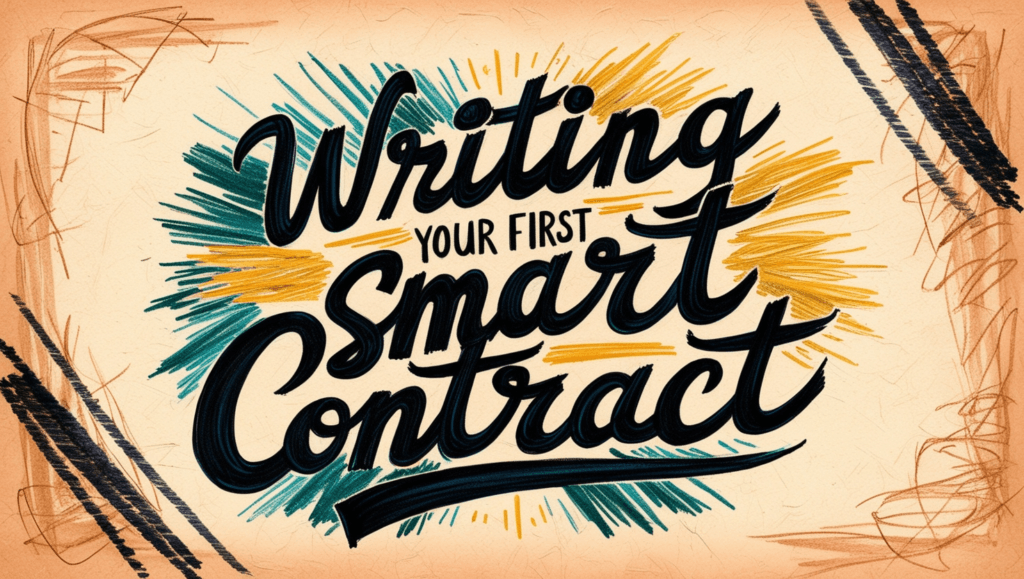
Now that you’ve got Remix IDE set up, we can dive into writing your first contract. We’ll start simple. How about a smart contract that stores a message? Sounds fun, right? You can even update the message later if you want.
Here’s what the contract will look like:
// SPDX-License-Identifier: MIT
pragma solidity ^0.8.0;
contract FirstContract {
string public message;
constructor(string memory initialMessage) {
message = initialMessage;
}
function updateMessage(string memory newMessage) public {
message = newMessage;
}
}I know this might look like some scary alien language, but let’s break it down, step by step:
pragma solidity ^0.8.0;: This line tells the Solidity compiler which version of the language to use. In our case, we’re using version 0.8.0 or higher.contract FirstContract: This declares that we’re creating a new smart contract calledFirstContract. In Solidity, contracts are like blueprints for what our code will do.string public message;: Here we’re declaring a public variable calledmessage. It stores a string (basically, any text) that anyone can read. The keywordpublicmeans anyone can view this variable, even outside the contract.constructor: This is a special function that runs only once, when the contract is first created (deployed). It takes an initial message as an input and stores it in themessagevariable.updateMessage: This function allows you to update the message later. Once the contract is deployed, you (or anyone) can call this function to change the message.
Congrats! You’ve just written your first Solidity smart contract. But we’re not done yet—let’s deploy it and see it in action.
Step 3: Testing Your Contract
Now that we’ve written our contract, it’s time to test it out. One of the best parts of working with Remix IDE is how easy it makes testing and deploying smart contracts. Instead of interacting with the real Ethereum blockchain (which can cost money), we’ll use a virtual blockchain to simulate the process.
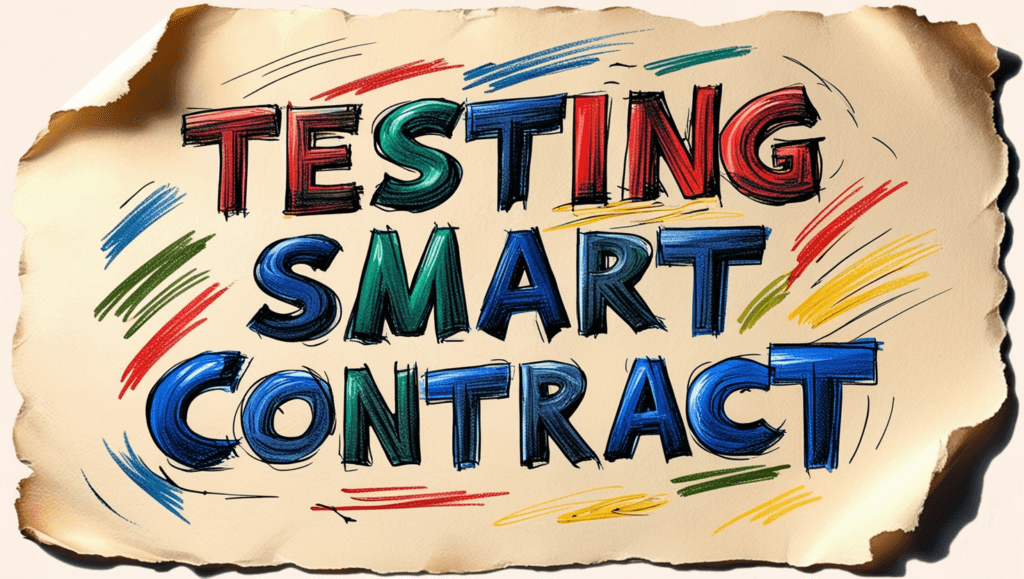
Step 3.1: Compiling the Contract
Before we can deploy the contract, we need to compile it. In plain English, this just means checking the code for errors and getting it ready to run.
Here’s how to compile your contract:
- On the left sidebar, click on the Solidity Compiler tab (it looks like a checkmark icon).
- Make sure the compiler version is set to
0.8.0or higher. - Click Compile FirstContract.sol. If everything is good, you’ll see a green checkmark. Woohoo!
Step 3.2: Deploying the Contract
Now that your contract is compiled, it’s time to deploy it. Think of deploying as sending the contract out into the world—onto a blockchain (don’t worry, it’s just a test blockchain for now).
- Click on the Deploy & Run Transactions tab (it looks like a monitor).
- In the Environment dropdown, choose JavaScript VM. This is a virtual blockchain that runs right in your browser.
- In the Constructor Arguments box, type the initial message you want your contract to store, like
Hello, world!. - Click Deploy.
Boom! You’ve just deployed your first smart contract. Nice work!
Step 3.3: Interacting with Your Contract
Now that your contract is deployed, let’s play around with it a little:
- In the Deployed Contracts section, you’ll see your contract. Expand it by clicking the little arrow.
- You’ll see a button labeled
message. Click it, and you’ll see the message you entered earlier. - Let’s update the message. In the input box next to
updateMessage, type a new message likeI’m learning Solidity!, then click the button. - Check the
messageagain—your new message should appear!
How awesome is that? You just created and deployed a fully functional smart contract. High five!
Step 4: What We’ve Learned So Far
Let’s take a moment to reflect on what we’ve just done. You wrote a smart contract that can store a message, and you even learned how to update it. Let’s recap some of the core concepts you just picked up along the way:
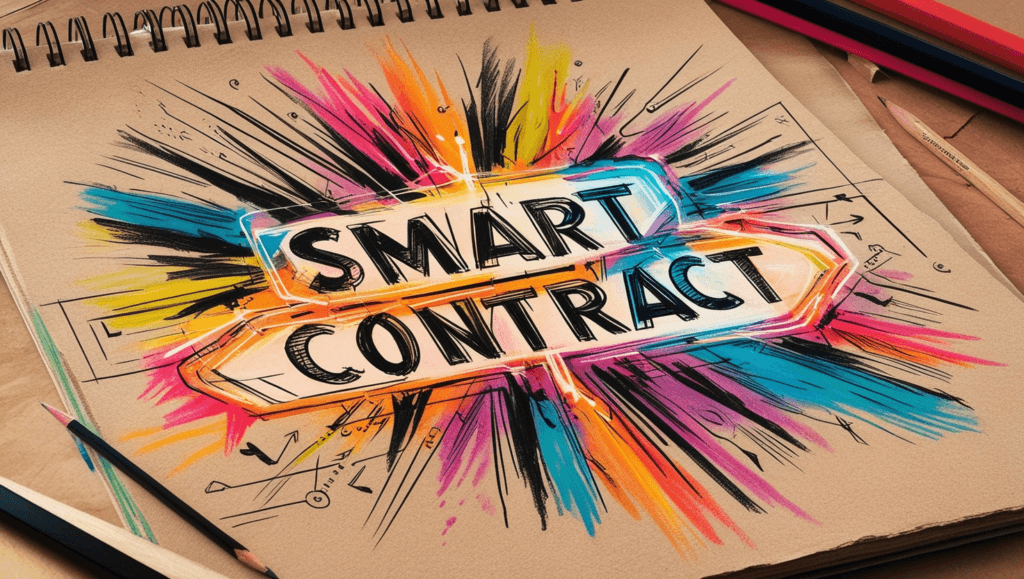
Smart Contracts:
A smart contract is like a digital agreement or program that runs on a blockchain. In our case, the contract stores a message and allows anyone to update it.
State Variables:
A state variable stores information on the blockchain. In this contract, the message variable is a state variable that keeps track of the message.
Functions:
Functions in Solidity are like little blocks of code that perform specific tasks. Our contract has two functions:
- The constructor: This sets the initial message when the contract is deployed.
updateMessage: This function lets anyone update the message stored in the contract.
You’ve also learned how to compile, deploy, and interact with a Solidity smart contract using Remix IDE—all in a beginner-friendly way!
Step 5: What’s Next?
Congratulations! You’ve officially written and deployed your very first Solidity smart contract. But this is just the beginning. In the next chapter, we’ll dive deeper into some of the more advanced features of Solidity.
Here’s a sneak peek of what we’ll cover in upcoming tutorials:
- Data types: So far, we’ve only worked with
string, but there are other important data types likeint,bool, andaddressthat you’ll need to know. - Conditional logic: Learn how to add conditions to your contracts, making them smarter and more dynamic.
- Loops: We’ll cover loops in Solidity, so your contracts can do even more powerful stuff.
- Inheritance: Learn how to build on top of existing contracts to make your code more reusable and efficient.
The possibilities are endless once you start mastering Solidity. And don’t forget, Solidity developers are in high demand. With the skills you’re learning now, you’re well on your way to being a blockchain pro.
Wrapping It Up
To sum it up, here’s what we’ve covered in this chapter:
- Setting up Remix IDE for writing and testing Solidity smart contracts.
- Writing a simple contract that stores and updates a message.
- Deploying the contract on a test blockchain.
- Interacting with your deployed contract to see it in action.
Hopefully, you’ve had some fun along the way! The best way to learn Solidity is to keep experimenting. Try modifying the contract or creating something completely new. The more you practice, the more comfortable you’ll become.
So go ahead, play around, and I’ll see you in the next chapter where we’ll take things to the next level. Keep coding, keep learning, and soon you’ll be building some amazing blockchain dApps!
Happy coding, and see you in the next tutorial! 🚀


