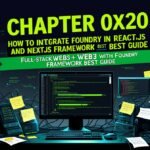Understanding the Foundry Source Code : In the world of Ethereum smart contract development, Foundry has emerged as a lightning-fast, developer-friendly tool that empowers you to test, deploy, and debug your Solidity smart contracts. While tools like Hardhat and Truffle have had their time in the spotlight, Foundry’s Rust-based core gives it a performance edge and a modern DX (developer experience) that developers genuinely enjoy.
Table of Contents
But as with any open-source tool, the real power comes not just from using it, but from understanding how it works, extending it, and even contributing back to the community.
In this article, we’ll dive deep into:
- 🧠 How to understand the Foundry source code
- 🛠️ How to extend Foundry using plugins
- 🤝 How to contribute to Foundry on GitHub
This isn’t a surface-level tutorial. This is a human-written, example-driven, in-depth article crafted to help you become a power user and contributor to the Foundry ecosystem.
🧠 Part 1: Understanding the Foundry Source Code (For Real)

What is Foundry Made Of?
Foundry is primarily written in Rust, which gives it blazing speed and memory safety. The core components include:
forge: for compiling and testing smart contractscast: a CLI tool for interacting with Ethereumanvil: a local Ethereum node for fast local testing
To dive into the code, start by cloning the repo:
git clone https://github.com/foundry-rs/foundry.git
cd foundryOnce inside, you’ll find the source code organized into multiple Rust crates:
├── anvil/
├── cast/
├── forge/
├── foundry-cli/
├── foundry-config/
├── ethers/Each folder is a self-contained module. For example:
forge/contains all test logic.cast/provides CLI commands to interact with Ethereum.anvil/simulates an Ethereum node (like Ganache or Hardhat network).
How to Read the Code Like a Pro

Foundry’s codebase might look intimidating at first, but you can simplify your learning curve by following these steps:
✅ Step 1: Understand forge test internals
Go to forge/src/test.rs. This file handles the test runner logic. The test runner loads Solidity test contracts, compiles them using the Solidity compiler (via solc-rs), runs them on a forked chain (Anvil or RPC), and prints output in a readable format.
✅ Step 2: Trace the solc pipeline
Compilation is handled using the solc crate. It wraps the Solidity compiler (solc) with Rust APIs. You can explore how Foundry configures solc in forge/src/compile.rs.
✅ Step 3: Explore anvil for node emulation
Anvil is a powerful piece of Foundry. Inside anvil/, you’ll find how it simulates blocks, transactions, forked state, and more. It’s a Rust implementation of a local Ethereum testnet.
💡 Live Example: Tracing a Simple forge test
Let’s say you write this simple test:
contract CounterTest is DSTest {
Counter public counter;
function setUp() public {
counter = new Counter();
}
function testIncrement() public {
counter.increment();
assertEq(counter.value(), 1);
}
}When you run forge test, Foundry:
- Parses the Solidity test
- Compiles with
solc - Spins up an Anvil node
- Deploys
CounterTest - Runs the
testIncrement()function and asserts the result - Logs the output
Tracing this from the Rust code builds a strong understanding of Foundry’s internal architecture.
🧩 Part 2: Extending Foundry with Custom Plugins

One of the lesser-known but powerful features of Foundry is plugin support.
Though still evolving, Foundry provides a way to extend its CLI and tooling by hooking into Forge commands or integrating via Rust crates.
🤔 Why Build a Plugin?
If you want to:
- Add custom linters for your contracts
- Integrate your deployment tool
- Create visual test reports
- Inject dev tools in your CI pipeline
Then plugins are the right approach.
🛠️ How to Build a Foundry Plugin

Let’s create a simple plugin that counts the number of lines in your Solidity contracts.
Step 1: Setup a Rust Project
cargo new foundry-line-counter
cd foundry-line-counterAdd these dependencies to Cargo.toml:
[dependencies]
walkdir = "2"Step 2: Write Plugin Logic
use walkdir::WalkDir;
fn main() {
let mut total_lines = 0;
for entry in WalkDir::new("src") {
let entry = entry.unwrap();
if entry.path().extension().and_then(|s| s.to_str()) == Some("sol") {
let content = std::fs::read_to_string(entry.path()).unwrap();
total_lines += content.lines().count();
}
}
println!("Total Solidity lines: {}", total_lines);
}Step 3: Use as CLI Plugin
Once built, you can use this in your development workflow and hook it into forge test by scripting around it.
In the future, expect more official plugin APIs from Foundry — for now, custom Rust CLI tools + scripting = plugin power.
🌍 Part 3: Contributing to Foundry on GitHub

Why Contribute?
Contributing to Foundry means:
- You learn real-world Rust and Solidity tooling
- You become part of the ecosystem’s future
- Your GitHub profile becomes much stronger
- You give back to the open-source world
Foundry is open-source under the MIT license. It’s very active, and the maintainers are welcoming.
✅ How to Start Contributing to Foundry on GitHub
1. Fork and Clone
git fork https://github.com/foundry-rs/foundry
cd foundry2. Build the Project
Make sure you have Rust installed (rustup install stable).
cargo build --workspace3. Pick a “Good First Issue”
Visit Foundry GitHub Issues and filter by labels like good first issue, enhancement, or bug.
4. Set up Pre-Commit Hooks
Foundry uses formatting and linting tools. Run this:
rustfmt --check .
cargo clippy5. Create a Branch and Submit PR
git checkout -b fix-some-feature
# make changes
git commit -m "fix: improve xyz"
git push origin fix-some-featureThen open a Pull Request (PR) from GitHub. The maintainers will review it, and after feedback or approval — your code will be merged!
🎯 Best Practices for New Foundry Contributors

- Stay small with initial PRs — focus on one feature or fix at a time.
- Write tests for any new feature or fix.
- Document your code, especially if it’s public API.
- Be respectful in discussions and reviews. The Foundry community is collaborative.
- Subscribe to Discord & GitHub Discussions for context.
🌟 Final Thoughts: Be a Part of the Solidity Future
Foundry isn’t just a testing tool — it’s an evolving platform, shaping the way smart contracts are built, tested, and deployed. By understanding its source, writing plugins, and contributing to the code, you move from being a user to a builder of the Ethereum dev ecosystem.
Whether you’re a Rustacean, Solidity wizard, or open-source enthusiast, Foundry offers an amazing opportunity to leave your mark.
So why wait? 🧑💻
- Dive into the Foundry code
- Build something unique with custom plugins
- Raise your first PR on GitHub
- And become part of something bigger!
🔍 FAQs :
Q1. Is Foundry better than Hardhat?
Yes, Foundry is faster due to Rust, and offers better testing with cheatcodes. However, both are powerful tools.
Q2. Can I contribute to Foundry if I don’t know Rust?
Absolutely! You can help with documentation, GitHub issues, testing, or even Solidity-specific components.
Q3. How to install Foundry?
Use this one-liner : curl -L https://foundry.paradigm.xyz | bash